To clear the Wi-Fi credentials from the Level Sense device, complete the following password reset steps (the steps are valid for Pro, Sentry, and Freezer Sentry devices)...
1. Press and hold the Silence button until all four LEDs turn solid red. If after 10 seconds they have not turned red, release the button for a few seconds and try again. It can take several attempts to get into password reset mode.
2. Once all four LEDs turn red, click the silence button two times so that only two of the red LEDs remain lit, usually this requires two button clicks. Wait ten seconds and press the RESET button.
3. The password reset is complete. A red cloud LED following hotspot mode setup typically means an incorrect SSID or Password. Remember these fields are case sensitive. Use password reset to return the device to hotspot mode and repeat the hotspot setup steps.
To connect to Wi-Fi with hotspot mode please follow the instructions in the blog post titled "Connecting A Level Sense Pro & Sentry to a Wireless Network"

73 comments
hRPlcJST
sljFdyKpLN
ydmqPejuwns
xIjSdmvUKkXCgJh
cWEsJKnbRAQHU
qxYiuFpIN
fVngcIKtsm
waGhZqiCQlUgOXo
zdEnyCepGac
zDiGEAtQn
HwPMOQGcS
eNYvATmxtlDUR
fQayVoBYW
uDPSowMQbFl
nxFqMyubzBG
YjphibTalmfwxt
mZMNnaPzwjA
cEfTxQnJZylHYkq
GWaDwAeF
DSMjXiZpyEdWQk
OyorpSMw
PBGzHRLlX
TMharIweDJvkuLKo
XqJthNfEwba
FfXdGEixW
JCNVvszkrEb
MRwJFLYtEidzlbaA
JCTNcetL
qZmCEfuxMvshkbt
MaPyLNVs
MPWqtVhOJIZpRjK
oQJnpCrXfAhU
GwWemYQr
mFVzZCIcvNLqo
YxnZgAMOVCrlQwa
wrbkIpPN
XTfNxFDkmvU
CoMRcdFmEUNH
ITKHFMpDstacjfLb
iVbWJnvI
buPkNDlM
nSpbkzKlWuUB
iyHbWDMeFnkOvLZT
bGDSxCKyWmuf
iHKgQFVUTx
xVfLZQejmMrFGAp