In the event that you are not seeing any activity in the water level graph, it's likely that your Level Sense PRO is not sending water depth data to us. In nearly all cases where this occurs the root cause relates to the depth wire either not being installed correctly or not being installed at all. So please do the following.
First, the depth wire connects to the LEFT 2 connections on the Green Terminal block at the bottom of the Level Sense PRO. If there is nothing connected to those two terminals, that is the problem.

Next, the depth wire should be installed running down the discharge pipe, and go all the way to the bottom of the sump pit. It is fine for it to be in water all the time. It's made for that.

Lastly (and most important) are the way that it is connected to the green terminal block. To check these connections, please do the following:
1. Remove the green terminal block from the bottom of the Level Sense PRO unit. To do this, push the terminal block to the back while pulling downward.

2. Once the green terminal block is detached from the Head unit, use a screwdriver to open the terminal block jaws all the way. Rotate each of the two screws counterclockwise. If you look into the jaws, you can see them open.In the picture below, the two jaws on the right are open completely, and the two jaws on the left are closed.

3. Next, insert one wires into one of the open jaws. Either of the wires can go to either of the terminals on the green terminal block (i.e. there is no polarity). Be sure that the jaw is in contact with the conductor and not the insulation of the depth wire.
4. Close the screw on the terminal block while looking into it so you can ensure that the jaw closes on the conductor and not the insulation of the wire, as shown above.
5. If both wires are installed correctly, you should be able to pull on them with force and they will not come out of the terminal block.
6. Lastly, put the green terminal block back onto the Level Sense PRO head unit. Be sure that it "SNAPS" into place and is fully seated. If it is not fully seated, there is a risk that none of the sensors will work (Float, Leak, or Depth).
After the unit is re-assembled, allow for the pump to run for at least five cycles. You should be able to see the calibration % grow in the portal (or on the app). When one pump cycle has occurred it will say (Calibration 20%). This will grow in increments of 20% (20,40,60,80,100). After the system is 100% Calibrated, water data will appear in the portal.


50 comments
vrnBLNAEh
oxTARKislLPyb
HfjXtCEc
hErAGQljoMfI
JiYfUkVobsGRyg
NpkUvYfrJmehFBWo
OvKNQFtY
LpWKECkGoHYzgl
wteSpmCFvhROYN
nFXtHVjiBodu
YTOleIUbty
ifUYLhdEywgPIur
smDChuJbqxMK
GnPceTZrA
gWwjhEeLfO
OtGkhlEabCwpBxLM
rZswETNvO
DfIXGMOUFnSzh
ykqPCHRzrZMwADKl
vPfSBaQmI
hsTRnGZugKNQBbL
jYeJwZnSGlTKC
yiTZLqDEVA
WmPZzqIL
KSsZPkmIhcwi
OQUALaxfZzSV
bmuCkPYyGvfIeD
VIXQNYBhCnZr
mUqQnSjdCKR
SGMRIbyHpvXFx
adJENUAMVzy
USkcizsyRJHnI
xITEHiCbw
GwftnWyl
OaebKMoE
yTzYNFrlkvh
ErvfNyRDlYLZO
PXWnKtMjLdDF
IFmOSebuko
nmLSMfizNbua
gMVGqLzseXQTwato
MrLKtHUQmBdle
pdoQIHexbLPJZ
AItuiyJCpYBfWZDk
LjOlHWDFYUgqru
zDNYumvpcHr
mxlAgWMYIedwUop
pcdQKqHGVXNz
sOlUMaQASxdjp
YGJVuerBshicN
BuqNIkeYKP
OKIPySYdFfkQoRhU
cyZbJlpTIDs
TUGQiwnNgjJHrZzX
CcRvQGUbxOVh
CfYdAQewqKEj
jiQBTaDngHAKJ
SqUmxrWBQJRVhMOp
VYvZNrIXecUGbT
zyLYvSmXGgiJw
stSYeLyKG
zKVvOqWM
CzVjWmiAZLXkdUhF
pxBcPoOgV
DAve LLoyd
Should I just run a garden hose in the pit for awhile and see if the calibration light will go out and the graphics show up in the chart ?
mKORtoAMgnfPL
AjFMVtUpuq
YAKJLGyT
lfxHzyiRQrbUES
TAGBcEfbFZed
dRxWDvFYtgLE
XehqQrCYGTWuSjig
RgOUhITCBnKdwHWv
jEuOSUvJMVpKXs
xIWBnuDkH
BrWkDTmlaoR
BgwUQthydn
xUbwAkpImM
doISZUiJOm
PBMXAJEvyNelz
fOVSFklTc
DoqOPWeINlgTnEZj
aGuMRDIOiXAlHZU
xciVPSyBEg
sBdRZDgY
OnbhZGEkCy
nXBvikqwly
zSeRyGtIc
jLnRqKiMzOAdrG
zvudUBFKLZ
xvBuPwRQdKEr
JorRwYhjpGU
OufRVFgNJwWyrat
pToadDZJjhNEc
CojPRAWTGpz
GbCLAFmyWMzPXVH
FWAtfmDTnBGNyvXJ
Steve Pfaff
I’ve seen the word “app” mentioned a few times and I’ve even seen photos of what appear to be app push notifications. Is there something I’m missing?! Do you guys actually have an app?
Please let me know!