This is a quick and easy process and requires little effort for all parties involved.
The current home owner will need to...
1. Guide the new home owner to this page.
2. Email customerservice@sumpalarm.com to notify our staff on the date that you would like the device transferred as well as the name of the new home owner.
The New home owner will need to...
1. Make an Level Sense account on this page: https://www.level-sense.com/account/login
2. Email customerservice@sumpalarm.com and provide the following information: First and Last Name and the Email address that the Level Sense account is registered under.
When the device is transferred to the new home owner, the previous account holder will no longer receive notifications, and the new home owner will not need to claim the device.
Please note that the new home owner will most likely need to perform a password reset on their device once their Wi-Fi network is up and running. Instructions for this process can be found at the blog post titled "Level Sense Pro & Sentry Password Reset".

3 comments
Tlaque Foods
How can I perform password reset?
Robert Rogers
Ahhhh
Steve
Hi…I was trying to get some help to get me unit connected to my wifi. I tried using your automated support system. Instead of helping me it sent me a YouTube link of a drumming lesson. Cool but not what I wanted.
I’ve seen companies using these bots to save cost. They suck. Every one of them.