Having a Wi-Fi enabled sump pump or septic alarm is just like any other home automation device - except for one thing - the location. Sump Pumps and Septic Systems are known to be distant from a home's wireless router. The purpose of this article is to help you determine if you have adequate signal strength.
We do have users who's wireless sump and septic alarms work great most of the time - however occasionally they will receive a nuisance notification from their wifi enabled high water alarm that it is "offline", only to come back on again a short period later. Why does it work most of the time but yet there are occasional outages?
Lately, we've found some great free apps that can really help you quantify how your Wi-Fi signal will hold up to provide reliable performance from your Level-Sense product.
| Andriod | Apple (iOS) | Windows Lumia |
| WiFi Analyzer | AR Signal Master | WiFi Analyzer |
 |
 |
 |
 |
 |
 |
All are free and downloadable from the App Store, and Google Play, or Windows App Store. They have different user interfaces, but the basic story is the same.
When measuring the signal strength - remove your hands from the device (you may be using yourself as the antenna) and walk away. It will take each of these apps more than a minute to stabilize with a signal strength as your Level Sense sees it. So place your device where the WiFi enabled alarm is, and let go of it. Give it 2-3 minutes to steady out - and if possible dont stand too close to it. It's like understanding what your pets are doing while you're away - your being there and watching them does make a difference.

If possible, leave the testing device in place. All the apps have a logging function (this may be a paid upgrade for the Windows WiFi Analyzer). If you receive an alert, that's a great time to go test it. The colors above speak for themselves.
What if the results are marginal? Right at -70dB? You have nothing to lose by trying it. The worst thing that can happen is that your device goes offline occasionally and then you follow the instructions for installing an extender in our other blog post.
If you do, great! You're done - or at least WiFi Signal Strength is not the culprit. If, not, see our other article. "WiFi Signal Strength is Low, What Now?"

7 comments
Bright
You got a nice write up here and I really want to thank you for sharing this post as it contains a lot of information, keep up this good work.
Jeremiah Agware
I am really glad I found your article on the web after hours of searching. Your article is very informative and has a little touch of something special. Thank you for creating such an informative article and keep up the good work.
Please do check out my website at university of nottingham. If you are interested, we could also exchange links. I love linking to valuable content.
https://www.makeoverarena.com/skrill-to-bank-account/
artermmer
buy cialis generic online
Thagree
buying generic cialis online safe
cqjrqoglkh
Muchas gracias. ?Como puedo iniciar sesion?
Thagree
Syphilis And Amoxicillin Clavulanate 1g TeabTeaphy cialis without a prescription Sypecymn Erythromycin Cost
Kenneth F Becicka
I measured the signal strength with a downloaded app and compared it to the graph from the data generated by my unit. The app indicated the signal strength was about -20dbm stronger than the graph results. Could you explain the reason for the discrepancy?