This is a question that we receive from time to time, and hopefully this post will assist you when we are not in the office.
We quality control check 100% of our alarms before they leave our facility, which means that the alarm inputs worked for us, and we should be able to get them to work for you.
A point of interest is to verify that the sensors have been inserted and tightened in the green connectors appropriately. In this case, we are looking at the 9 position connector of a Level Sense Pro, but the orientation of the jaws of the connectors are the same across the Level Sense Product lines.
Note that when the jaws are open, they have recessed to the bottom of the connector As seen in this image, the jaws have recessed onto the connection, and essentially loosened the jaws onto the conductors. This is not the correct.

When they are tightened, the jaws move from the bottom of the connector to the top. This is the correct way to wire the sensor.

Lastly, please verify that you have only inserted the conductor into the connector, and that you have not closed the connector on the shielding of the sensor.

3 comments
Jeremy Heim
Piece of junk. Thing doesn’t work at all.
Cort Windibank
My Alarm has stopped alarming. When I test my system I get the text message in an email that my float switch was activated and a second when test is complete that everything is running smoothly again but I don’t get the siren alarm
David Honeycutt
Just installed a level sense pro. Wi-Fi is not yet available at the location. Will the audible alarm still work without setup until Wi-Fi is available? If so, the float switch is not triggering an alarm at all.